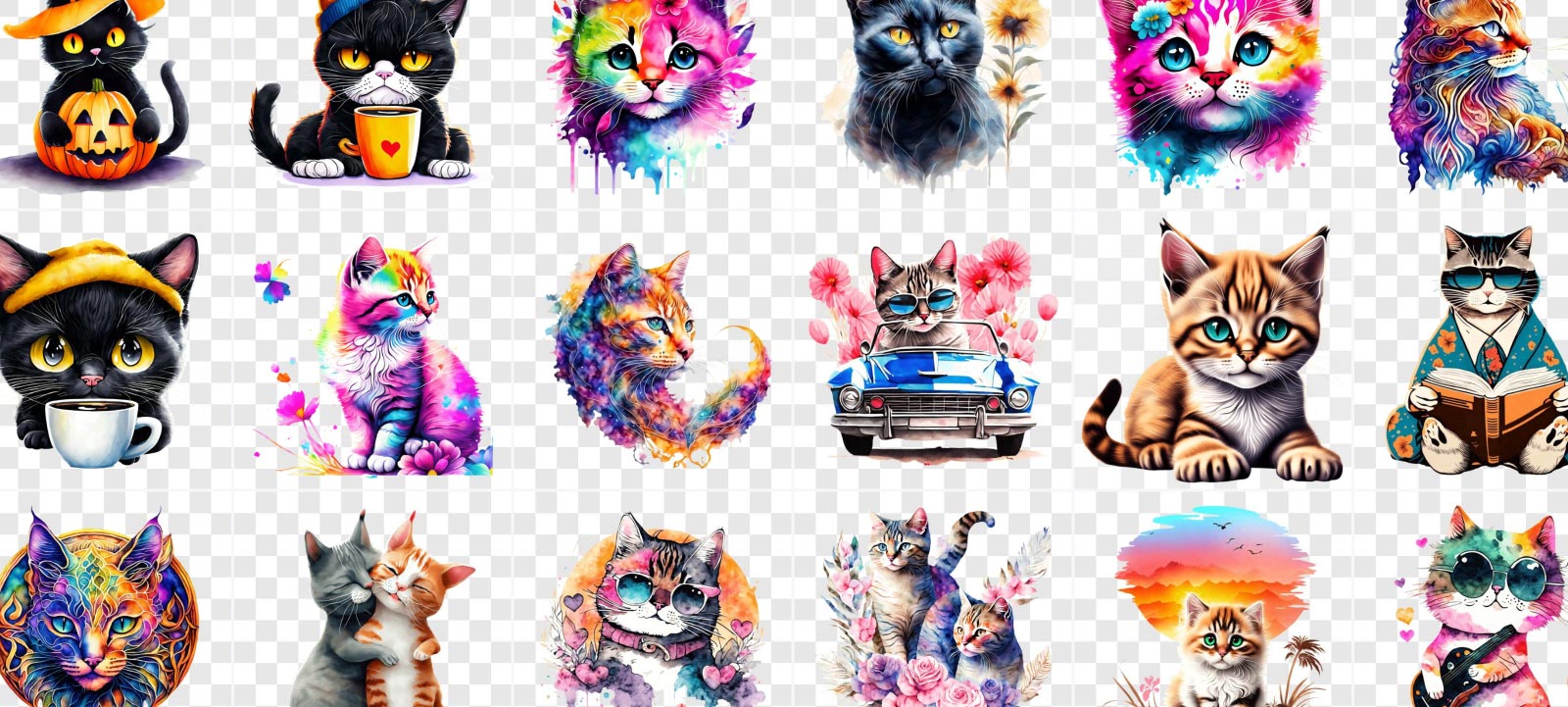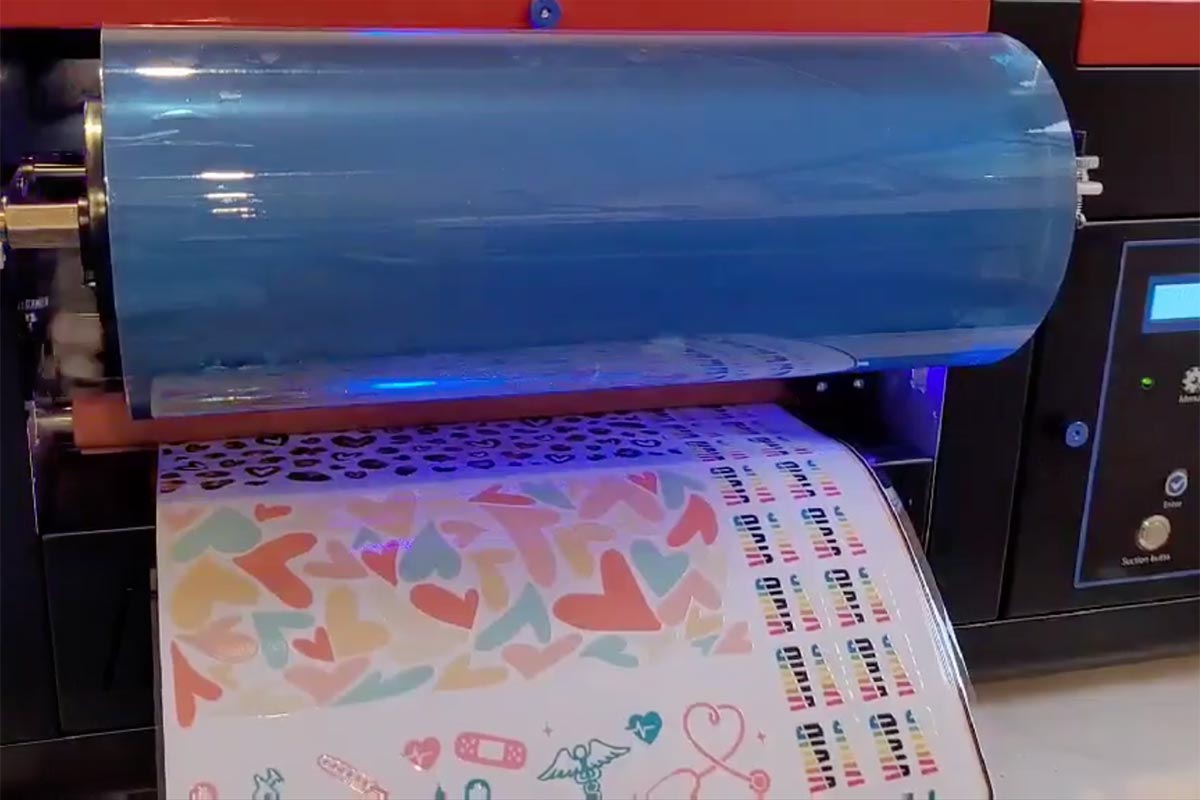Have you ever wondered why some images have no background and how that works? Let's explore the magic of transparent images and why they're so important for DTF transfers!
What Are Transparent Images?
A transparent image is like a sticker without a background. Instead of a white or colored box around your picture, you have just the image itself. This makes transparent images very useful when you want your design to blend seamlessly with whatever it’s placed on.
- Example: Imagine you have a picture of a star. With a transparent background, you can place the star on a blue shirt, a red mug, or any other surface without seeing a white square around it.
Why Are Transparent Images Important for DTF Transfers?
Direct-to-Film (DTF) transfers are a fantastic way to print designs onto different surfaces, especially fabrics. Here’s why transparent images are crucial in this process:
- Clean and Professional Look:
- No Unwanted Backgrounds: Transparent images ensure that only the design gets transferred, making it look clean and professional. If there were a background, it would show up on the final product, which might not look as good.
- Versatility:
- Fits Any Surface: You can place transparent images on any colored or patterned surface without worrying about a clashing background. This is perfect for customizing various items like t-shirts, hats, bags, and more.
- Creative Freedom:
- Seamless Integration: Transparent images give you the freedom to be creative with your designs. You can layer multiple images and text without any distracting backgrounds interfering with your artwork.
Common File Formats That Support Transparent Backgrounds
To use transparent images for your DTF transfers, you need to save your designs in file formats that support transparency. Here are some of the most common ones:
- PNG (Portable Network Graphics):
- Why It’s Great: PNG is the most popular format for images with transparent backgrounds. It maintains high quality and supports millions of colors, making it perfect for detailed designs.
- GIF (Graphics Interchange Format):
- Why It’s Great: GIFs can have transparent backgrounds and are commonly used for simple graphics and animations. However, they are limited to 256 colors, so they're not ideal for complex images.
- SVG (Scalable Vector Graphics):
- Why It’s Great: SVG is a vector format, meaning it’s great for images that need to be resized without losing quality. It supports transparency and is perfect for logos and illustrations.
- TIFF (Tagged Image File Format):
- Why It’s Great: TIFF files can store high-quality images and support transparency. They are often used in professional settings for printing high-resolution graphics.
How to Create Transparent Images
Creating a transparent image is easier than you might think! Here’s a simple way to do it using common software:
- Using Adobe Photoshop:
- Open your image in Photoshop.
- Use the Magic Wand tool to select the background.
- Press delete to remove the background.
- Save the file as a PNG to preserve the transparency.
- Using GIMP:
- Open your image in GIMP.
- Use the Fuzzy Select tool to select the background.
- Press delete to remove the background.
- Export the file as a PNG.
Conclusion
Transparent images are essential for creating high-quality DTF transfers that look professional and versatile. By understanding the importance of transparency and knowing which file formats support it, you can make sure your designs stand out beautifully on any surface. So, next time you’re designing for a DTF transfer, remember to use transparent images for the best results!
Now you're ready to create amazing transparent designs for your DTF transfers!