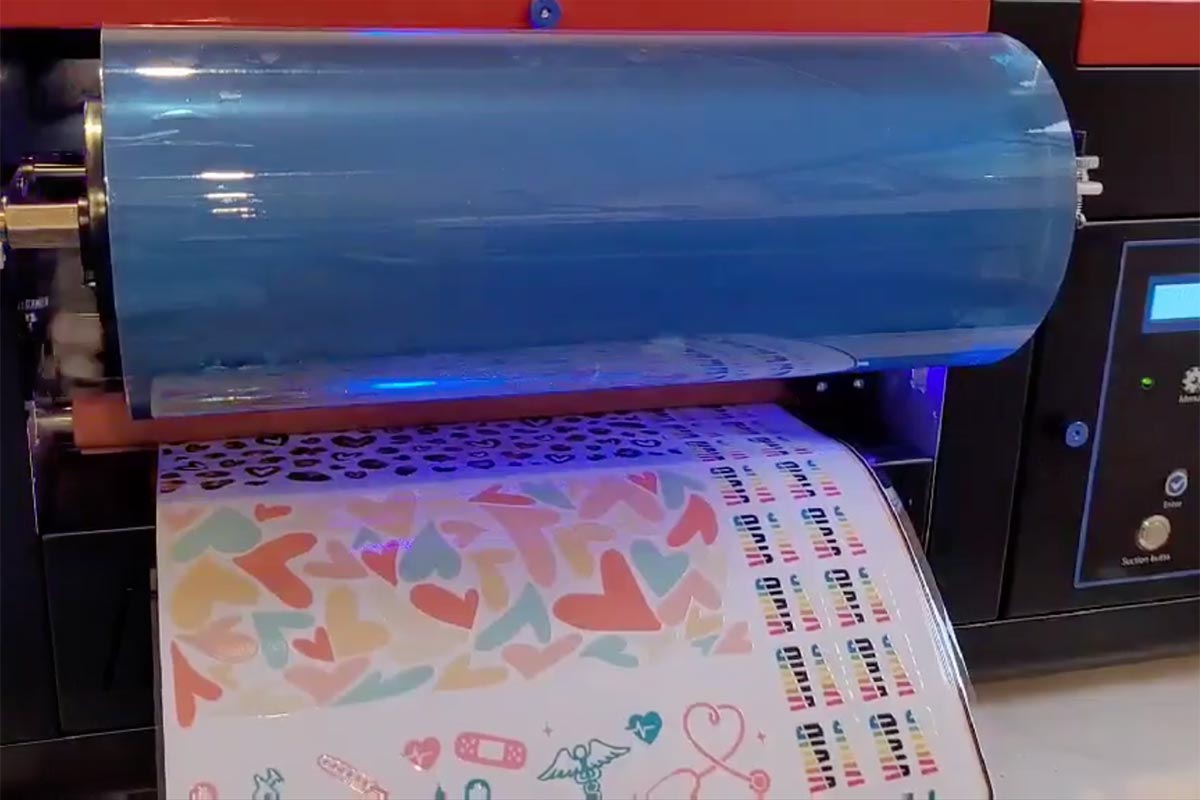Have you ever heard of pixel and vector images? Let's dive in and learn the difference!
Pixel-Based Images
Imagine you are making a picture using tiny, colorful building blocks called pixels. Each pixel is a small square, and when you put many of them together, they form a complete image. These are called pixel-based images or raster images.
- Example: Think of a photo you take with your camera. It is made up of thousands of tiny squares, or pixels, that create the picture you see.
- Fun Fact: When you zoom in on a pixel-based image, you can see the individual squares, and the picture might look blurry or blocky. This is because the pixels are being stretched.
Vector-Based Images
Now, let's imagine you are drawing a picture using a magic pen that creates lines and shapes instead of pixels. These lines and shapes are made of points connected by paths, and they can be resized without losing any details. These are called vector-based images.
- Example: Think of a cartoon or a logo. These images are often made using vector graphics because they need to look good at any size.
- Fun Fact: No matter how much you zoom in on a vector-based image, it will always look sharp and clear. This is because it's made of lines and shapes, not tiny squares.
Key Differences
- Building Blocks:
- Pixel Images: Made of tiny squares called pixels.
- Vector Images: Made of lines and shapes using points and paths.
- Zooming In:
- Pixel Images: Can get blurry or blocky when you zoom in too much.
- Vector Images: Always stay sharp and clear, no matter how much you zoom in.
- Usage:
- Pixel Images: Great for photos and detailed artwork.
- Vector Images: Perfect for logos, cartoons, and designs that need to be resized.
Why It Matters
Understanding the difference between pixel and vector images helps you choose the right type of image for your projects. If you want a clear and sharp picture at any size, go for vector images. If you want to capture detailed, colorful photos, pixel images are the way to go.
Now you know the secret behind pixel and vector images! Next time you look at a picture, you can impress your friends with your knowledge about how it was made.
Common Software for Each Image Type
Pixel-Based Image Software:
- Adobe Photoshop: A powerful tool for editing photos and creating pixel-based artwork.
- GIMP: A free and open-source alternative to Photoshop.
- Procreate: A popular app for digital painting on the iPad.
- MS Paint: A simple and fun drawing tool that comes with Windows.
Vector-Based Image Software:
- Adobe Illustrator: The go-to software for creating vector graphics.
- CorelDRAW: Another professional tool for vector graphic design.
- Inkscape: A free and open-source vector graphics editor.
- Affinity Designer: An affordable and powerful alternative for vector graphic creation.
Now you have the tools to create your own amazing pixel and vector images!